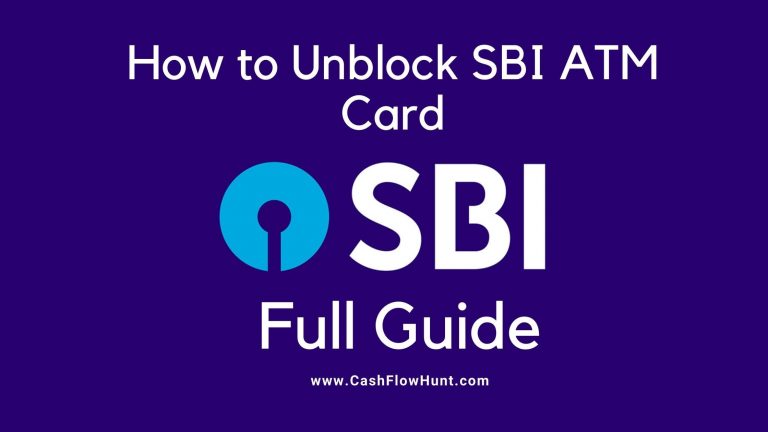SBI Passbook Online: As you know that SBI is one of the biggest banks in India and also, this bank is having a huge customer database. This bank provides multiple facilities to its customers by which the customers can easily be able to access their accounts. One of the best services which were easily maintained by the bank is account passbook online. If you know the process then it’s really good otherwise keep reading this article.
How to Get SBI Passbook Online

So, here in this article, we are going to tell you about the process of how to get SBI Passbook online print. In this article, we provide all the information in a step by step manner. So, read this article properly.
Things Required to Get SBI Passbook Online
So, here we are going to tell you about some of the important things which you must keep in your mind if you are willing to get an SBI passbook online apply. So, read this article properly.
- Mobile Number: If you are having a mobile phone and mobile number which is linked with your SBI bank account then you are required to update the mobile number by visiting the branch.
- You also need to have an SBI internet banking User ID and also its password as well.
- Make sure that your mobile number must have a properly working internet service and an action plan to get OTP by using the SMS service.
How to Get SBI Passbook Online
Now, here we are going to tell you about the process which helps you to ease your SBI passbook online print. You need to simply go through with the complete process below to understand the complete details.
- First of all, you are required to download the SBI Yono Lite App on your device.
- After this, you need to open the app and then simply sign up on the app with the help of an Internet banking user Id and password as well.
- At the time of registration, you are required to enter your OTP which you will get on your phone in the process of identity verification.
- When the process of registration gets completed, you are required to make a login into your Yono Lite by using your Easy PIN or the User ID and password.
- Now, on the main screen, you just simply click on the My Accounts option.
- Then a new page will open where you are required to click on the mPassbook option.
- After this, click on the view mPassbook option.
- Then, you are required to select the account number which appears on the next screen.
- Now, you need to click on the Refresh icon on the display and then, you need to simply fetch the latest transactions.
- Finally, you will be able to view your SBI passbook online update by simply using your phone.
How to Get SBI Passbook Online without Internet Banking
If you don’t have access to your internet banking then there is one more method that helps you to view your SBI passbook online balance check without using internet banking. Simply read the below-given details properly.
- First of all, you need to download the SBI Quick app on your smart device.
- Then, you need to open the app and then simply allow all the required permissions
- Now, on the main page, you need to click on the option of account services and then, simply click on the “Register” option.
- After this, you need to enter your account number.
- Then, the SMS app will open your phone.
- You need to send the type SMS on 7208933148.
- So, finally, the SBI Quick registration process is complete and now, you will receive a confirmation message on your device.
- After this, you are required to open the SBI Quick app and then you can easily be able to view the 6 monthly E-statement option.
- In front of that option, you need to click on the option to tap on the SMS icon.
- Now, you need to enter your account number, and also the password consists of 4 digits in the process to open the file.
- After this, the SMS app will get open.
- Now, you need to send the pre-types SMS to the given number.
- When you successfully send the message then you are required to open the registered email.
- Now, simply check out your email where you will receive an email from SBI which contains the last 6 months statement.
So, above is the complete process that helps you to get an SBI passbook online recharge without using internet banking.
How to Get Mini Statement Online by Using Missed Call Service
If you are not using an internet service at the time when you need the mini statement and you are urgently required to check your account statement then you can easily do this by simply using the missed call service. SBI provides you a facility where you can easily get your SBI passbook online application form mini statement by using the missed call service.
In this service, you just need a mobile number that was registered with the bank and link with your bank account in the process to get the mini statement on your mobile.
- First of all, you need to dial the sbi mini statement missed call number which is 9223866666 by using your registered mobile number.
- Simply call on this number and wait till they call will get disconnected automatically.
- Then, within a very less period of time, you will get an SMS that contains the last5 transactions of your bank account.
More SBI Guides:
- How to Activate SBI Debit Card by SMS for Online Transaction
- SBI Debit Card Tracking: How to Get SBI ATM Card Status Online
- How to Unblock SBI ATM Card
- How to Change Address in SBI Account – Complete Guide
Final Verdict:
So, finally, we shared the complete process of view and download SBI passbook online in a very easy and simple manner and by just sitting at your home. Also, you just only need your registered mobile number in the process to view SBI passbook online. If you have any issue or query related to his process then don’t hesitate to contact us. We assure you to assist you with every problem.

![Where Can I Cash a Personal Check [Places for Instant Cash from Check]](https://cashflowhunt.com/wp-content/uploads/2021/04/Where-Can-I-Cash-a-Personal-Check.jpg)