Change Address in SBI Account: Hello guys. As you all are here to get to know about the process of how to change addresses in SBI account and we assure you that you will never get disappointed after reading this article. Basically, this article helps you to understand the complete process and all the basic steps by which you can easily change your address in an SBI account.
How to Change Address in SBI Account?
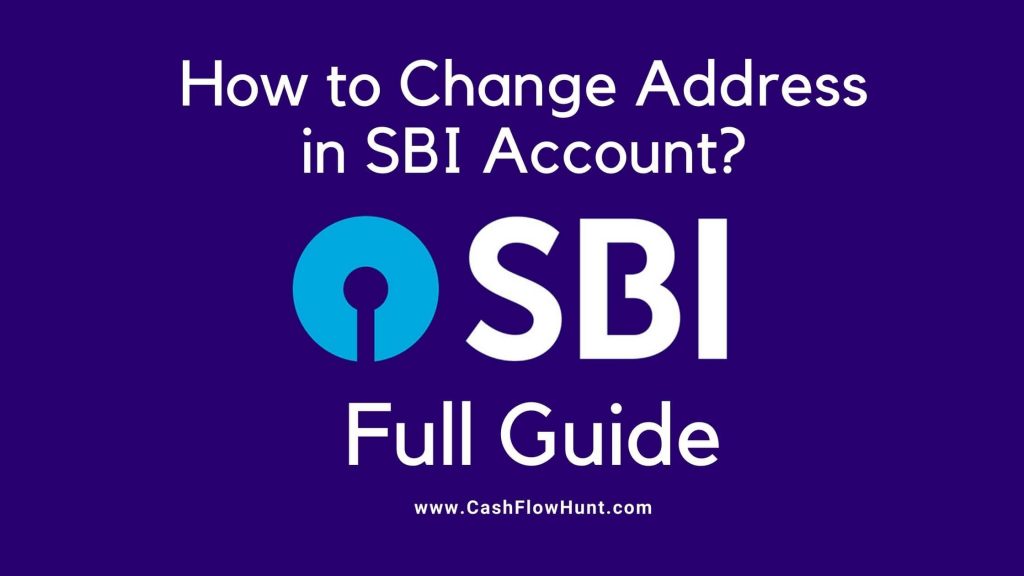
SBI is one of the highly reputed and highly trusted banks in India and most people of India prefer to access the services given by the SBI because of the ease in availability of the branches. Also, people will find its ATM quickly in almost all cities or in town as well. If you are the one who is having an account in SBI then this article is going to be very helpful for you. This article helps you to get to know about the complete process of how to change address in sbi account online.
Due to some reasons, when we shift to some other place and get a new address then we are required to change our address in mostly all of the documents and a bank account is also one of them. If you didn’t update your address in the bank then they can’t be able to contact you in case of any problem and also, you will miss lots of offers provided by the bank.
As per the RB rules the New Chip-based ATM card which is also needed to be sent to your address but there are many customers who didn’t get their new ATM because of the wrong or un-updated address. So, in this case, this article is going to help you to get to know about the process of how to change addresses in SBI online banking in a very easy and simple manner.
Documents Required to Change Address in SBI Account
Below we are going to tell you about the KYC documents which are required for this process. Below is the document list which you must need to have to change address in sbi bank passbook:
| Passport |
| Voter’s Identity Card (both sides) |
| Driving Licence* (both sides) |
| Copy of Masked Aadhaar /Virtual ID Card** ( mask first 8-digits of Aadhaar Number) |
| Job card issued by NREGA duly signed by an officer of the State Government |
| Letter issued by the National Population Register containing details of name and address |
| Utility bill not more than two months old of any service provider (electricity, telephone, postpaid mobile phone, piped gas, water bill) |
| Property or Municipal Tax receipt |
| Pension or family pension payment orders (PPOs) issued to retired employees by the Government Departments or Public-Sector Undertakings, if they contain the address |
| Letter of allotment of accommodation from employer issued by State or Central Government departments, statutory or regulatory bodies, public sector undertakings, scheduled commercial banks, financial institutions, and listed companies. |
Note: Above Table Copyright of SBICard.com
You need to provide a photocopy of all these documents and also sign on these documents as well. Also, make sure that these documents must have a new address and if they don’t have then the bank will not verify your new address.
How to Change Address in SBI Account
In the process of address change in SBI bank application account then simply read the below-given steps.
- First of all, you need to visit the nearest SBI branch.
- Then, you need to visit the help desk and ask them for an address change form.
- Now, you need to simply fill that form along with your account number, old address, and also the new address.
- After this, you need to simply sign the form along with your sign which was signed in your SBI account. Also, make sure to don’t forget to mention the date as well.
- Then, you need to attach the documents which you provide for the address proof and also sign on them.
- Now, simply submit the document to the executive.
- After that, the executive will ask you to show the original document in process of verification of the address.
- When it gets verified then the executive will update the address in the bank database.
- After a few times, you will receive an SMS on your registered mobile number.
How to Check the New Address is Updated in SBI Account
You can easily check your new updated address by simply using your internet banking.
- Simply login into your bank account by simply using your internet banking details like your user id and password.
- Then, you need to account for the statement section and then simply select your account number.
- After this, you need to select the period of statement and then click on the proceed button.
- Now, on the next screen, you will be able to see your bank account details along with the newly updated address.
More SBI Guides:
- How to Activate SBI Debit Card by SMS for Online Transaction
- SBI Debit Card Tracking: How to Get SBI ATM Card Status Online
- How to Unblock SBI ATM Card
Final Verdict:
So, finally, we have shared all the required details related to the process of how to change address in SBI account. If this article is helpful for you and helps you to change address easily then let us know in the comment section. Also, make sure to share this information with others as well.

![How to Reset SBI Netbanking Password? [Fasted Method]](https://cashflowhunt.com/wp-content/uploads/2023/01/How-to-Reset-SBI-Netbanking-Password.jpg)
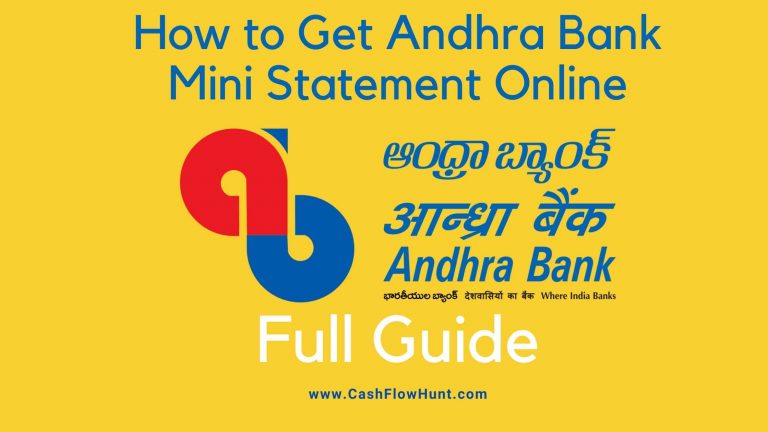
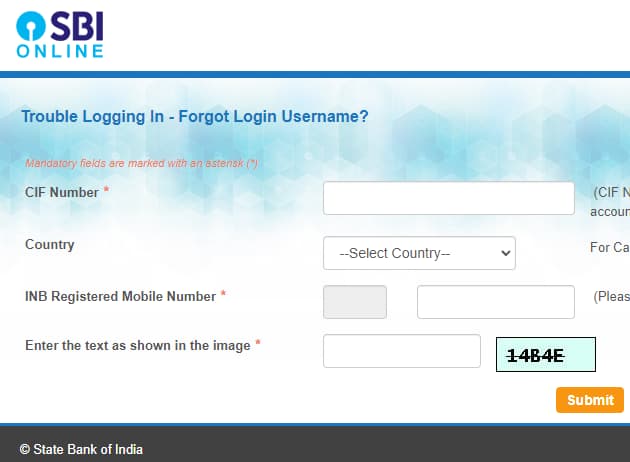

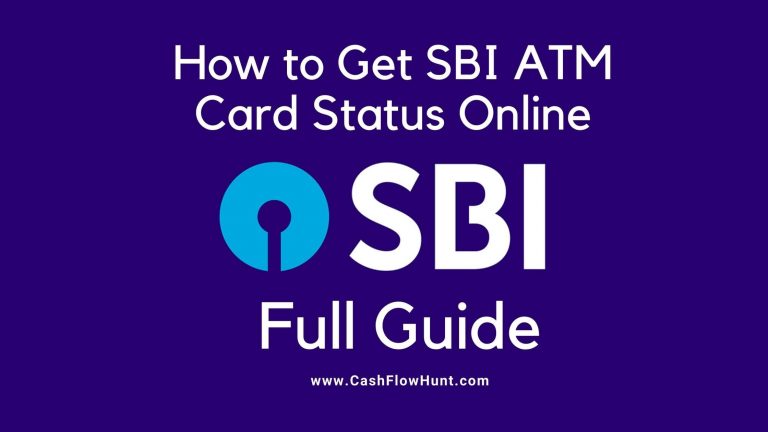
![Where Can I Cash a Personal Check [Places for Instant Cash from Check]](https://cashflowhunt.com/wp-content/uploads/2021/04/Where-Can-I-Cash-a-Personal-Check.jpg)