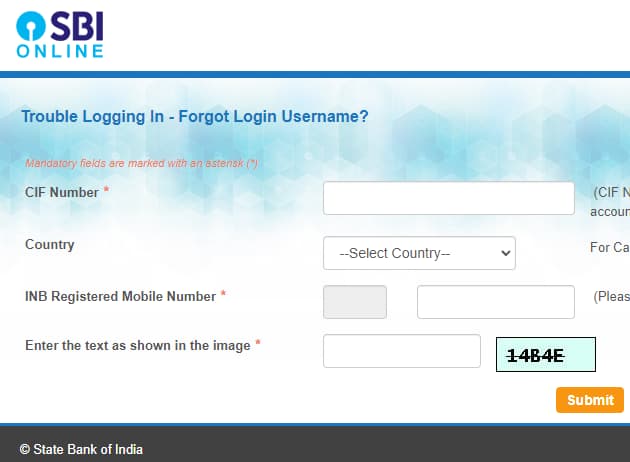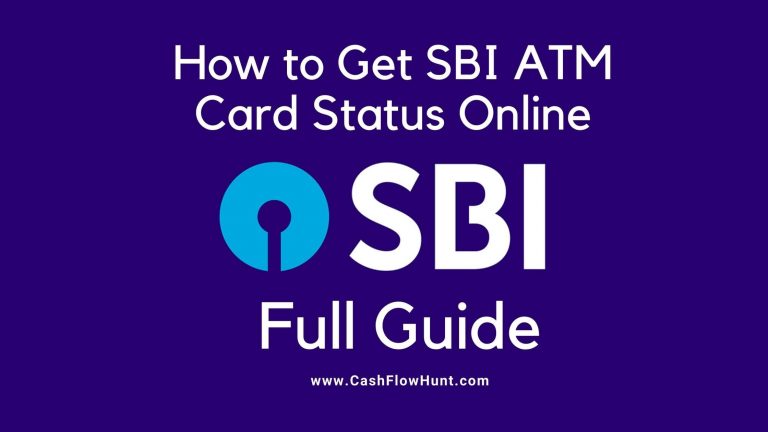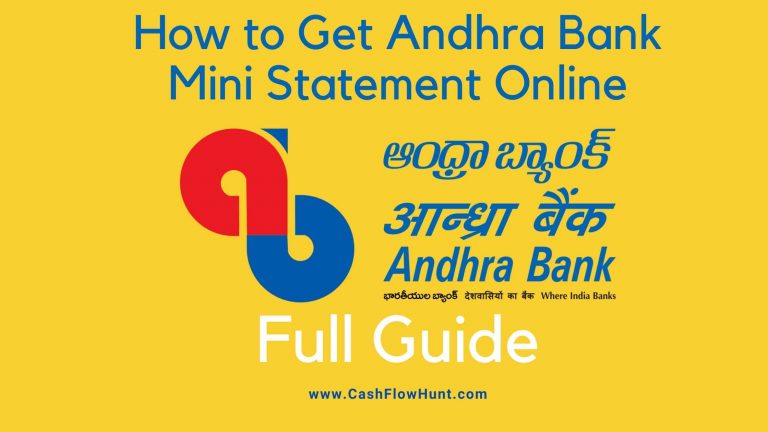How to Activate SBI Debit Card By SMS – In the past few days, one of the highly recognized Indian banks which is the State Bank of India also known as SBI is sending a physical debit card along with its PIN.
But, if we talk about the present scenario, then the SBI starts sending only debit cards without their PIN. In order to activate our SBI debit card, we need to generate its ATM PIN which is really easy.
But, as lots of people get confused about how to do this then you don’t need to worry about it as here in this post, we are going to share the complete process of how to activate SBI Debit Cards.
How to Activate SBI Debit Card By SMS

If you are having an account in the State Bank of India or you are planning to open an account in this bank. After the opening of your account, you will get a debit card at the address which you provide in the bank. Now, the problem is that the ATM comes up without its PIn and you need to generate that PIN on your own.
Also Check:
- How to Get SBI Passbook Online with Yono Lite App
- How to Change Address in SBI Account
- How to Unblock SBI ATM Card
- SBI Debit Card Tracking
So, the question is how to activate Sbi debit card for online transactions and the solution is, to read this article to know the end.
How to Activate SBI Debit Card By SMS
Basically, the state bank of India provides many methods by which you can easily activate your SBI debit card. If you are a new SBI debit card user then it may be possible that you don’t know the activation process.
So, in this case, I will provide you with one of the best and easiest guides that contain the proven steps to activate SBI Debit cards online. So, simply read this article till the end to understand the complete guide.
There are 4 Different Methods to Activate SBI Debit Card:
You can simply activate SBI Debit card for international transactions by using 4 different methods. Simply go through all these methods and use any of the methods which are suitable for you.
- By Sending SMS
- By Calling to SBI Debit Card Activation Number
- Through ATM
- Internet Banking
So, we shared four different methods but now, below we are going to elaborate on these methods so that you will get to know about them in detail.
-
Activate Debit Card Through SMS
One of the simplest and easiest methods to activate SBI debit card for ecom is SMS.
- First of all, you need to take the phone on which you are using your registered mobile number.
- Then, open the messaging app.
- Now, you need to type PIN<Space> Last 4 Digits of Debit Card<Space> Last 4 Digits of Bank Account Number.
- After this, you need to send this SMS to 567676 by using your registered mobile number.
- Now, you will get a 4-digit code on your number, and make sure that this code is only valid for 24 hours only.
- After this, you need to simply visit the nearest SBI ATM.
- Then, simply insert your ATM card, and then it will ask you to enter your PIN. Simply enter the PIN which you get on your registered mobile number.
- Now, you need to change your pin.
- So, finally, your SBI Debit Card is activated and ready to use.
-
Activate Debit Card By Going ATM
If the above-given process is not helpful for you and your Sbi debit card is still not activated then you can try to use this method. Check out the complete process below to activate SBI debit card EMI.
- First of all, you need to visit the nearest branch of SBI ATM.
- Then, at the time when you insert your debit card into the ATM machine for the first time, then you will automatically get an option to generate an ATM PIN.
- Simply click on that option and then you need to enter some details.
- First of all, you need to enter your bank account number.
- Then, you need to enter your registered mobile number.
- After this, continue the process and you will receive a one-time password (OTP) on your registered mobile number.
- Simply use that OTP as your atm password and then, make sure to change your ATM pin.
-
Activate Debit Card Through IVR
Another useful method to “activate SBI debit card pin” is IVR which is also known as an interactive voice response. To know the complete process, read the below-given steps carefully to activate your card.
- Firstly, you need to take your mobile which was registered with your SBI account, and then, you need to make a call at 1800112211 or 18004353800.
- Then, you are required to enter the number of your ATM card.
- After this, you need to enter your account number as well.
- Now, you will get a 4-digit pin on your registered phone number.
- When you receive that pin then you need to visit the nearest SBI ATM.
- Simply insert your ATM card into the ATM machine and then you need to enter that 4-digit pin that you receive on your registered mobile number.
- When that pin gets verified then you need to change your PIN.
- Now, you are ready to use your ATM Card.
-
Activate SBI Debit Card Through Internet Banking
Now, if the above-given methods are not helpful for you to activate sbi debit card for international usage then may try to use this method as well. Make sure that to do this process, you need to have access to your SBI internet banking by which you are able to generate your pin. Now, follow the rest of the steps which we are sharing below to complete the process.
- First of all, you need to visit the official website of SBI by using your mobile or laptop which is https://onlinesbi.com.
- When the site gets open then you need to simply make a login by using your login credentials.
- After this, you need to visit e-services > ATM Card Services > ATM Pin Generation.
- Then, you need to use your profile password, or either you can use the OTP.
- Now, you need to select your SBI account number and also your card number as well.
- Now, you need to enter the first two digits of your ATM PIN on the basis of your preference.
- Then, click on the submit button by which you will be redirected to the next page.
- Now, you need to enter the first two digits which you create as per the 2 digits which you get on your registered mobile number as SMS.
- So, finally, these 4 digits are your ATM PIN.
How to Track SBI ATM Card Status?
Looking for step by step process to track SBI ATM Debit Card Status? Follow the below link and you can track and know “Where is my SBI ATM Card?” Here:
FAQs
-
How Do I Know If My SBI Debit Card is Active?
You have to send an SMS which is “PIN 5678 ABCD” to 567676 where the 5676 mainly represents the last four digits of your debit card number and ABCD will represent the last four digits of the bank account number which is linked with your debit card. When the SMS gets sent then you will get an OTP number on your registered mobile.
-
Can I Use An ATM to Activate My Debit Card?
You can simply be able to activate your debit card by using the ATM which is owned by the bank institution that holds the card and provides you the PIN. The PIN May be temporary and gets sent to you separately from the card or your Old pin if you previously have a card.
-
Can We Activate SBI Cards Online?
You can simply be able to make a login into your SBI card account by making a visit to sbicard.com to simply activate your card. Also, you can be able to write to us at sbiacrd.com/Email and you can also be able to connect with us on call by using our helpline number to simply activate SBI debit card.
Final Verdict:
So, finally, we shared the 4 different methods which help you to How to Activate SBI Debit Card By SMS.
If the methods we shared in the above-given article are helpful for you then simply let us know by dropping a comment below. Also, please share this article with your friends as well if they don’t know this process.


![How to Reset SBI Netbanking Password? [Fasted Method]](https://cashflowhunt.com/wp-content/uploads/2023/01/How-to-Reset-SBI-Netbanking-Password.jpg)