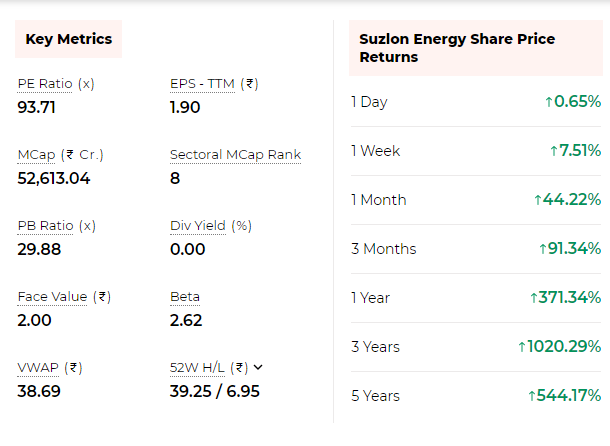Maximize Your Tax Savings: Best ELSS Mutual Funds to Invest in 2024
Best ELSS Mutual Funds to Invest in 2024: As the financial year comes to a close, it’s time to explore avenues for maximizing tax savings while building long-term wealth. One of the most effective strategies to achieve this is by investing in tax-saving mutual funds, also known as Equity Linked Savings Schemes (ELSS). Let’s delve…